Since October 2020, Google Analytics 4 has been available in the form of a new property type. Google Analytics 4 has become the new standard for Google Analytics. In the beta version this was still called Web + App. As the name suggests, you can now view not only data from your website, but also data from your app. A lot of new features have been added, but there are also some disadvantages to this new version.
Easier starting
Google Analytics 4 has become completely different than you are used to. For example, it has now become easier to set up an account. This is because the number of steps to set up an account has been reduced and the menu in the reporting tool has been cleaned up. These improvements should make it easier for users to set up a basic measurement and view the data. The reporting tool shows fewer tables and more graphs, so you can see more quickly what can be found in the data.

New insights and predictions
Using Google Analytics 4 you can make new insights and predictions that were not possible before. For example, based on machine learning, a peak in demand for one of the products you offer can now be shown. Predictions can now also be made, such as the number of customers dropping out or the expected turnover. In addition, Google Analytics 4 can give you notifications when something remarkable happens, for example a product that suddenly sells very well.
Target audiences
Google Analytics 4 makes it possible to build and maintain target groups. In the new target group report you can create target groups yourself. You can indicate which conditions someone must meet if they want to belong to a specific target group. The lists of target groups you have created are automatically updated. When someone visits your website or app and performs a certain action, they are removed from the list. The target groups are tracked by Google Analytics 4 and you can see how target groups perform compared to each other.
On-site and in-app actions
Extensive code-free features have been added making it easier to track on-site and in-app actions. In Google Analytics 4, it is no longer necessary to add code or set up event tracking in Google Tag Manager. So you can now see the data from your website and app immediately and no longer without delay.
Reports
All reports in Google Analytics 4 are organized around the customer lifecycle. This has been developed to help users gain insight into specific parts of the customer journey. For example, you can now see which channels generate new customers, what actions these customers take and whether they stick around after conversion.
Google Analytics 4 has many improvements over Universal Analytics. Many things have been automated, so a new account immediately collects a lot of data. However, Google Analytics 4 has a number of disadvantages. Once you download the new version, you'll have to start all over again. The Universal Analytics settings are not copied. So you don't include any historical data. When setting up Google Analytics 4, it is wise to do this in addition to Universal Analytics.
A disadvantage of Google Analytics 4 is that it has become more difficult to set additional goals yourself. For example, if you want to measure how many people see a thank you page, you will soon have to use a tool like Google Tag Manager. Another feature missing from Google Analytics 4 is the ability to create views. Views used to be useful for editing data. However, according to Google, this is a feature that will return.
In addition to missing views, Google Analytics 4 also lacks the ability to create filters. It is now only possible to filter IP addresses. However, you cannot create a backup in case you make a mistake in filtering.
Statistics
In addition to the fact that there is no longer the option to create additional goals or filters in Google Analytics 4, a number of statistics are missing. The bounce rates, pages per session and exit rates were extracted from the reports. These were removed because they were more focused on visitor behavior. Google Analytics 4 wants to focus more on engagement. For example, you can see whether a user has been on the website for more than ten seconds.
Would you like to know more about the functions of Google Analytics 4? Please contact us at R&B Web Promotions

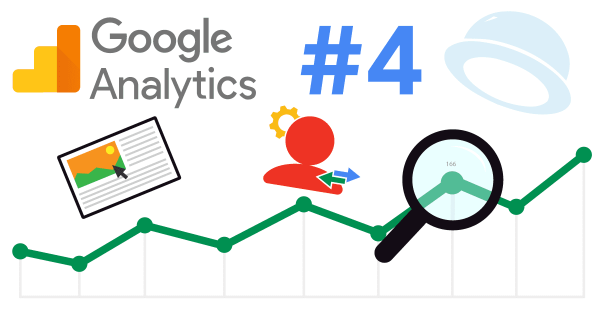
0 comments